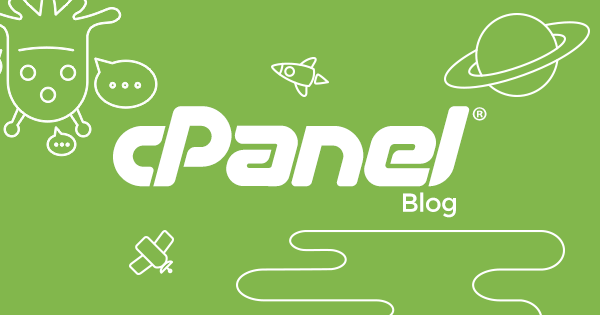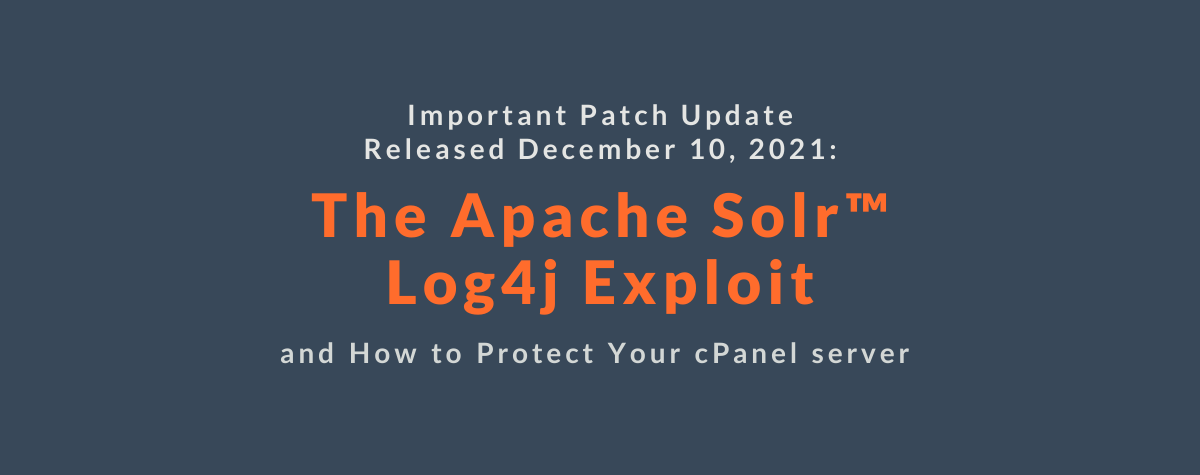[ad_1]
During the week of November 5th, we are releasing an Autofixer for all servers that are running outdated versions of cPanel & WHM (any version older than Version 78). Affected servers will start updating to cPanel & WHM Version 78. We wanted to take this opportunity to break down precisely what is happening, who is affected, and the benefits of upgrading your servers to supported versions.
The Fix is In
The Autofixer will update affected servers to our current LTS tier, Version 78. This includes those servers running on CentOS 6+, to make it possible to keep all Long Term Support servers updated to the most current LTS version. Any server that is currently running an outdated version of cPanel & WHM, which is any version older than Version 78, will be automatically updated to the LTS tier to be included in all future LTS updates. Additionally, these servers will update to the newest LTS version when it is released. For example, after the Autofixer update, all LTS tier servers will automatically update to Version 86, anticipated in March 2020.
As a result, configurations of these servers may change, and end-users may be presented with Feature Showcases for Version 78. Additionally, servers may begin to send email notifications to the server owner’s contact email address.
Not sure if you’re affected? The easiest way to see if your server will receive this automatic update is to review cpupdate.conf either by manually checking the file itself (located in /etc/cpudate.conf) or by using the Update Preferences tool in WHM (WHM >> Home >> Server Configuration >> Update Preferences). If your CPANEL= value is set to anything outside of the Release, Current, or LTS tiers (or a no-longer supported version number), your server will have the Autofixer update applied to it.
What Do I Need to Do?
The short answer is nothing- these updates are automatically rolling out, and no action is required on your part.
What are the Upsides?
The overarching goal of this project is to update users on unsupported versions of cPanel & WHM to a supported version. By running current and supported software versions, you prevent the likelihood of potential compromises and vulnerabilities, such as the Exim CVE, that happened earlier this summer. Additionally, by offering current versions of software to your end-users, you provide them with access to the latest and greatest tools and features that cPanel has to offer!
Are There Potential Downsides?
It’s also possible that your integrations and themes requiring functionality on unsupported product versions will stop functioning. We recommend updating these integrations and themes as needed. For assistance, please reach out to our cPanel Developer Forum.
Need More Information?
Have questions? We have you covered! You can reach us through one of our social channels for discussion. You can contact us through either our Slack or Discord channels, our cPanel forums, as well as our official cPanel subreddit.
[ad_2]
Source link